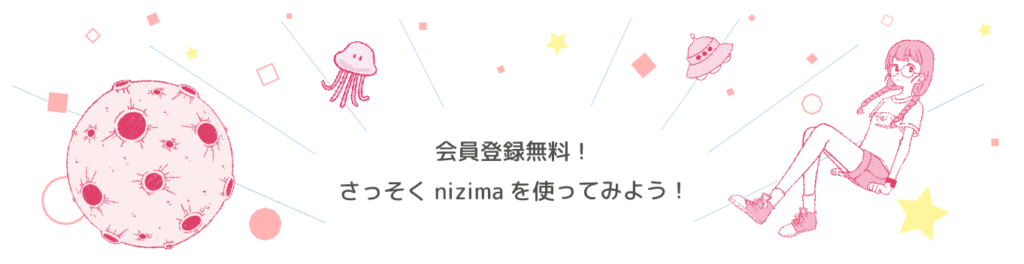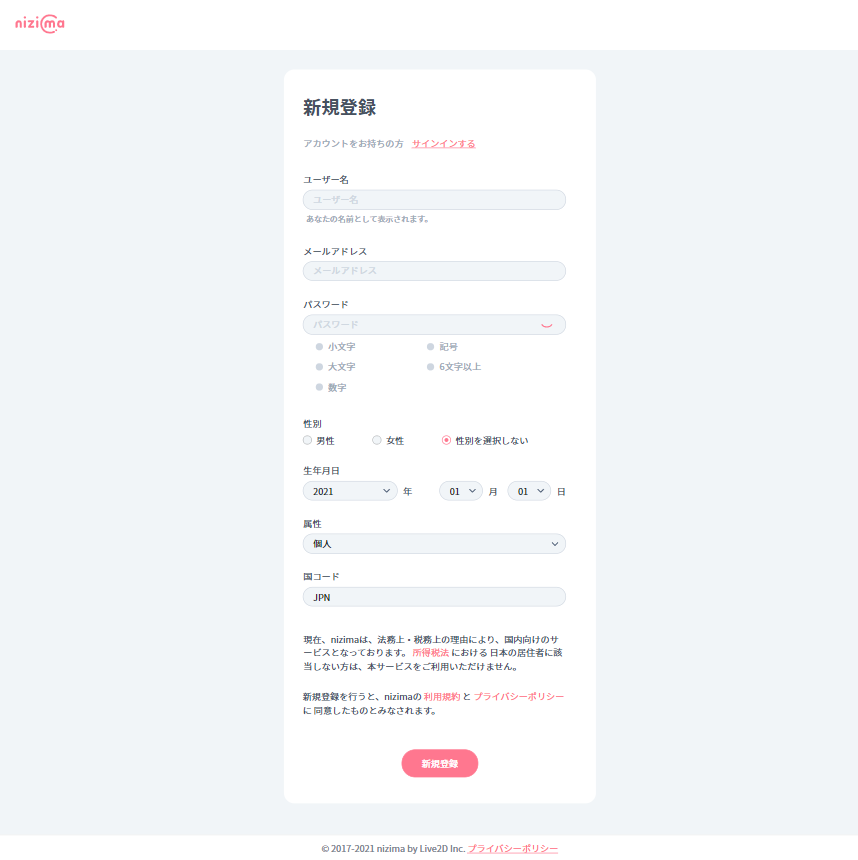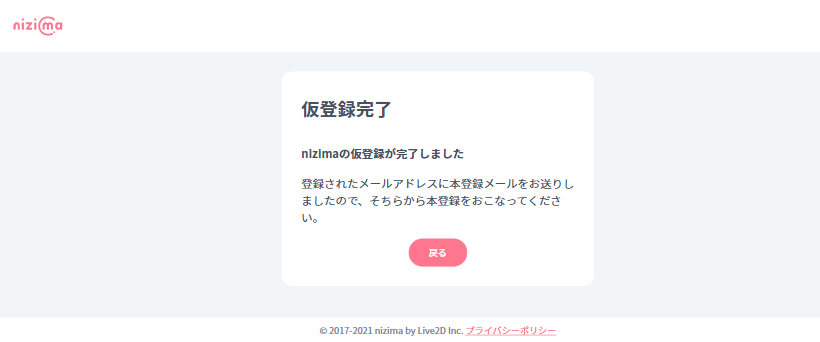By registering for a nizima account, you can use various services provided by nizima.
Membership registration is free, so if you are considering using the service, please register immediately.
Already, nizima users can use it as it is.
How to Sign Up
1. From sign in to your nizima account, click New Registration.
2. Enter all the information.
The password must be at least 8 single-byte alphanumerical characters including lowercase letters, uppercase letters, and numbers.

If the conditions are met, it will turn green.
If you cannot press Next, the password contains an unusable string or the condition is not met.
For the character strings that can be used, please check “If you have trouble signing in …“.
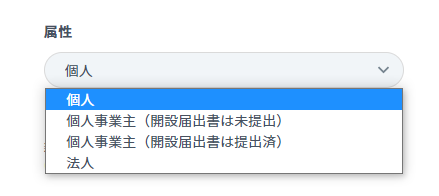
3. Please read the terms of use and privacy policy carefully.
Currently, nizima is a domestic service for legal and tax reasons. Those who are not Japanese residents under the Income Tax Act cannot use this service. We apologize for the inconvenience, but please wait for a while to register for foreigners until the overseas support is completed.
4. Click [New Registration].
It is still in the state of temporary registration. Temporary registration information will be deleted if more than 24 hours have passed without completing the main registration procedure.
You will receive a “Notice of completion of temporary registration and request for email address verification” email to the email you entered. If you do not receive it, please check the following.
What to expect if you do not receive an email
If you do not receive the email by all means, please let us know the detailed situation from the contact us form.
If you can’t click the URL in the email
5. Click the URL in the email, and when the sign-in screen appears, the main registration is complete.
Let’s get started and sign up for a new nizima account!