
My Live2D Clock is an application that allows you to load Live2D models on your Android or iOS device and use them as alarms or set them as Live wallpaper.
nizima model specification compatible app, so you can animate Live2D models compatible with nizima model specification and make them respond to taps and flicks!
The distribution of the application is currently suspended.
For more information, please see “Suspension of distribution of My Live2D Clock “. (2023/03/09)
home screen
The home screen is the basic screen that displays the clock and the Live2D model. The Live2D model responds to taps and flicks. Various functions can be used from the buttons at the bottom.

List of model operations
| operation | Feature |
|---|---|
| Tap Flick | If a motion is set in the nizima model specification, that motion will be played. Other operations will be played back during certain operations if the motion is set to meet nizima model specifications. |
| Pinch-in Pinch-out | Scale up or down the Live2D model. |
| Two Fingers swipe | Move the Live2D model. |
List of the bottom buttons
| entry | Feature |
|---|---|
Alarm Settings | Open the alarm settings screen. The same screen can also be opened by tapping the clock in the upper left corner. |
Create Live Wallpaper | Open the Live Wallpaper creation screen. |
Live2D model import | Loads and displays Live2D models from storage. zip-compressed data (e.g. export.zip) purchased from nizima can be loaded as is. Not only nizima purchase data, but also zipped folders containing moc3 files and .model3.json files can be read. Note: The free version is limited to three readings per day. |
menu | Open the menu screen. |
Alarm feature
The alarm is activated at the set alarm time.
You can set an alarm to be notified by a Live2D character at a specified time. On the alarm setting screen, you can set the alarm time, playback motion, BGM, etc.

Live wallpaper feature
Motion playback can be recorded to create moving wallpaper.

How to capture
1. select the motion you wish to capture.
In the free version, only one motion is available, and the duration is set to 5 seconds only.
-> Do you want to increase the time or number of times a motion is taken or saved?
2. Press the “Start Capture” button.
3. The selected motion is played back.
Depending on the operating system, a button to confirm permission may appear.
4. The data is saved as a movie.
The wallpaper can be set as the wallpaper from the OS settings screen. for Android only, the [ Set as Wallpaper ] button allows you to set it as the wallpaper only by operating the application.
How to set up
For Android devices
You can set the wallpaper by opening the “Displays and Buttons” section from the OS settings screen.
For iOS devices
The video will be saved as LivePhotos. You can set it as your wallpaper by opening the “Wallpaper” item in the OS settings screen and selecting it from LivePhotos.
menu screen

Menu List
| entry | Feature |
|---|---|
| Alarm Settings | Open the alarm settings screen. |
| Create Live Wallpaper | Open the Live Wallpaper creation screen. |
| Live2D model import | Loads and displays Live2D models from storage. zip-compressed data (e.g. export.zip) purchased from nizima can be loaded as is. Not only nizima purchase data, but also zipped folders containing moc3 files and .model3.json files can be read. Note: The free version is limited to three readings per day. |
| Background Change | The background can be changed by releasing the feature. Note: To open the feature, you need to purchase it. |
| stamp album | Open the Stamp Album screen. |
| Notification | Displays a notification. By checking the “Do not show notification on startup” checkbox, the notification will not pop up on the next and subsequent startups. |
| store | Various features can be purchased. |
| help | You can view various information and recover purchases. For more information, see the following help list. |
| SNS Post | You can post data saved in the OS to social networking sites such as Twitter. Note: Permission is required for the app to access Android and iOS features. |
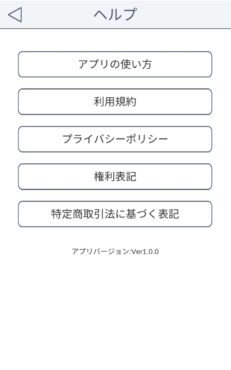
Help List
| entry | Contents |
|---|---|
| How to use the app | View the current page in your browser. |
| Terms of Service | The relevant information is displayed in your browser. |
| Privacy Policy | The relevant information is displayed in your browser. |
| Recovery of purchase information *iOS only | Recover the purchase information of the charged items for this app. Note: This button is not available for Android because it is recovered when the store is accessed. |
| description of rights | Displays the license of the library and other libraries used in this app. |
| Notation based on the Act on Specified Commercial Transactions | The relevant information is displayed in your browser. |
Stamp album screen
Once a day, a stamp is placed in the stamp book after the alarm is activated. When you have earned 30 stamps and conquered a page, you can see the number of times you have conquered it with a star mark.

Precautions
About alarm activation for Android 10 and later
In Android 10 (API level 29) and later, apps cannot be launched from the background. Therefore, in order to set an alarm, you must have permission to “allow apps to appear on top of other apps”. If your device requires this permission, the setting screen will appear when adding an alarm.
About setting up Live Wallpaper on iOS devices
In iOS, Live Wallpaper videos are created by a feature called Live Photos, and 3D Touch functionality is required to set Live Wallpaper. Please make sure that both features are installed.
About purchase of features
You can remove restrictions or add features by purchasing features within the app. Please read and understand the notes on each store before purchasing.
| entry | Contents |
|---|---|
| function expansion set Note: monthly price | The following features will be opened 1. unlimited number of Live2D model imports 2. release of background change function 3. hide advertising banners |
| Live Wallpaper Extended capture time | The Live Wallpaper capture time will be extended from 5 seconds to 10 seconds. You will also be able to set the selection motion2. |
| Live Wallpaper Save times up | The number of times Live Wallpaper can be saved per day will be increased. |
| Alarm Setting Expansion of voice slots | The number of voice slots for setting alarms will be increased. |
About this App
Release
Live2D.Inc
Development
Karakuri-ism .Inc
©2020 Live2D Inc./ Karakuri-ism.
change log
1.0.6 2023/03/09
Delivery has been suspended.
1.0.6 2022/05/16 (Android version only)
Fixed a bug that caused the app to close when loading models
1.0.5 2022/04/11
Fixed some bugs.
1.0.4 2020/07/15
UI design and some bugs fixed
1.0.3 2020/06/09
Fixed a bug where models could not be loaded depending on the configuration of the zip file.
1.0.2 2020/05/20
Fixed a bug that prevented some models from loading.
1.0.0 2020/05/11
iOS and Android versions released!