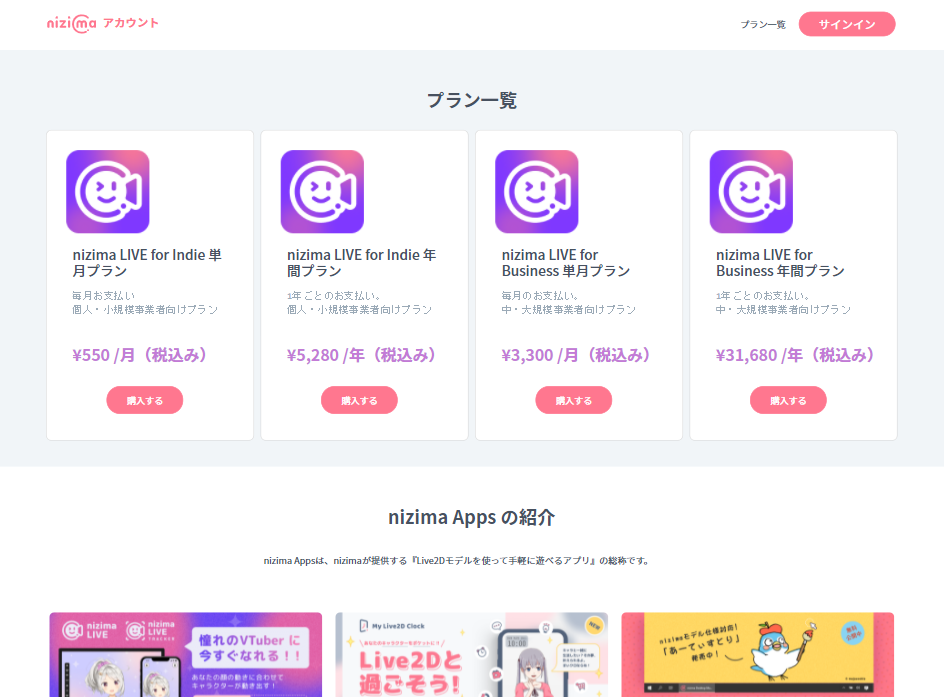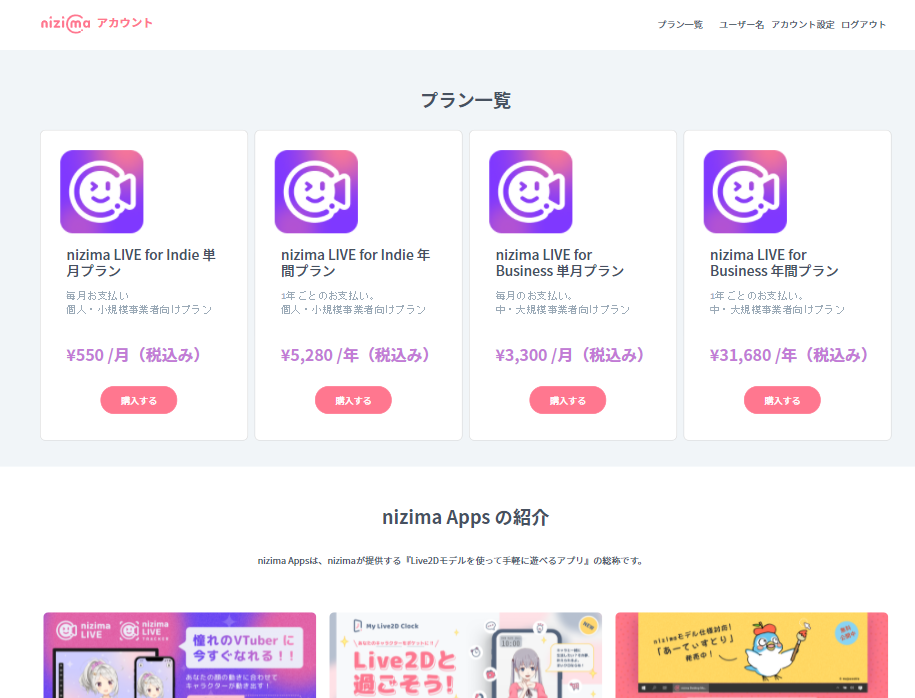You can check the billing history of each license purchased with your nizima account.
Check Billing History
You can check the billing history such as billing at the time of purchase and billing at the time of automatic renewal.
1. Access your nizima account and sign in.
2. Click [Account Settings] from the top right menu.
3. Click [Billing History] from the personal settings menu.
You can stop automatic renewal or change the plan in license management.
Please see the [Terms of Service] and feel free to contact us from [Contact Us].