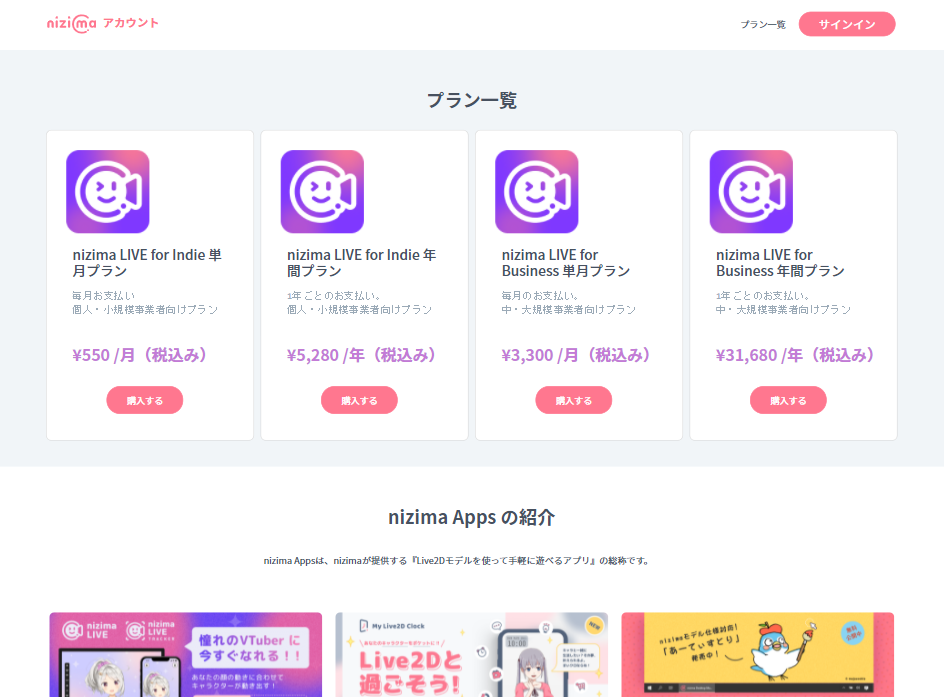Please check what to do if you cannot sign in.
What to do if you can’t sign in
If your email address is incorrect
Please check again.
If the password is entered incorrectly
Currently, the passwords that can be set are as follows.
If you lose your password
Please reissue your password.
If you lose your email address and password
If you have lost your password and cannot use your registered email address, please use the contact us form.
Please send the above information.
After confirming your registration information, we will inform you how to change your password to your current email address.
Other inquiries
If you cannot sign in otherwise, please let us know the details from the contact us form.
Password reissue and password reset
1. Press Sign In at the top right of your nizima account.
2. Click Forgot Password.
3. Enter your registered email address and click [Change Password].
3. Access the URL you received by email, enter your new password, and press [Reset].
You can check the entered password by clicking the mark next to the password.
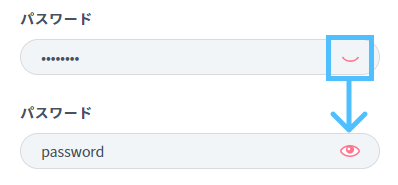
If you cannot press the reset button, the password contains an unusable character string or the condition is not met.
For details, please check if the password is incorrect.
How to change your password
If you want to change your password while you are signed in, please check your account settings.
Please see the [Terms of Service] and feel free to contact us from [Contact Us].